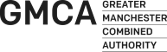Early Years Application – Accessibility Statement
Overview
The Early Years Application (both mobile and browser application) has been developed by the Greater Manchester Combined Authority (GMCA) in partnership with colleagues in the National Health Service (NHS).
The application has been developed on the Mendix Platform and has been developed on this platform by Objectivity LTD.
The initial statement was prepared on the 9th March 2020 and has been updated regularly, the most recent update being March 2022.
We aim to make the Early Years Application easy to use and accessible to everyone. The Early Years application is mostly compatible with WCAG2.1AA, aside from some Mendix (platform provider) components.
It should be noted that while the Early Years Application is a digital solution, an equivalent paper process still exists and, where the digital solution is inappropriate, health practitioners will revert to paper to ensure the supported services are accessible and no cohort of people are disadvantaged.
This accessibility statement includes:
- A summary of the Early Years Application and its adherence to Web Content Accessibility Guidelines (WCAG 2.1) both A and AA standard
- Planned activity to increase the accessibility level with the outcome of achieving AA standard
- How to contact us about an accessibility issue
It doesn't relate to:
- Our current website platform available at www.greatermanchester-ca.gov.uk
- Any of our partner websites or applications across the NHS
Importance of accessibility
We want as many people as possible to be able to use the
Early Years Application.
For example, that means you should be able to:
- navigate most of the web application using just a keyboard
- navigate most of the web application using speech recognition software
- listen to most of the website using a screen reader
- zoom in up to 200% without the text spilling off the screen
We’re also making the design of the Early Years Application as intuitive and, where possible, the text as simple as possible to understand.
AbilityNet has advice on making your device easier to use if you have a disability.
A summary of the Early Years Application and its adherence to Web Content Accessibility Guidelines (WCAG 2.1) both A and AA standard
The GMCA has contracted a delivery partner, called Objectivity LTD, to develop the Early Years Application on the Mendix Platform.
Mendix is committed to achieving WCAG2.1 AA Standard and this is currently being defined in their road map.
The current accessibility of the application and adherence to WCAG 2.1 A and AA has been monitored throughout the build and testing of the application.
The information below provides a position summary of the accessibility status of the application:
The following accessibility standards are supported within the Early Years Application for WCAG2.1 A:
- Non-text Content
- 1.3.1 Info and Relationships
- 1.3.2 Meaningful Sequence
- 1.3.3 Sensory Characteristics
- 1.4.1 Use of Color
- 2.1.1 Keyboard
- 2.1.2 No Keyboard Trap
- 2.2.1 Timing Adjustable
- 2.4.1 Bypass Blocks
- 2.4.2 Page Titled
- 2.4.4 Link Purpose (In Context)
- 2.5.2 Pointer Cancellation
- 2.5.3 Label in Name
- 3.1.1 Language of Page
- 3.2.1 On Focus
- 3.2.2 On Input
- 3.3.1 Error Identification
- 3.3.2 Labels or Instructions
- 4.1.1 Parsing
Limitations exist within the following accessibility standards which means they are not currently supported or fully supported within the Early Years Application for WCAG2.1 A:
- Non-text Content - for most of the pictures in the system alt text is present, in case of menu, icons lack the alternative text, page readers are able to provide information about the meaning of each menu item by reading appropriate labels.
- 3.3.1 Error Identification - Within the current (8.15.5) version of Mendix it's not possible to add validation error supplementary icon, hence system provides only the text-based information about the error.
- 2.4.2 Page Titled - Some page titles aren't indicating unique page names as it's limited by the Mendix technology. In such cases content of the page (assessment forms) indicated the actual type of it and title.
- PDFs generated by the system or attachments kept within it might not be supporting all requirements from web page readers.
- 2.4.3. Focus Order - It is not supported in 100% as some widgets (web component) are not supporting this yet
- 4.1.2 Name, Role, Value - It is not supported in 100% as some widgets are not supporting this yet.
Early Years has been aligned with WCAG2.1 A level where applicable, although the following requirements have been identified as not applicable for the Early Years Project due to the application not housing any video content:
- 1.2.1 Audio-only and Video-only (Prerecorded)
- 1.2.2 Captions (Prerecorded)
- 1.2.3 Audio Description or Media Alternative (Prerecorded)
- 1.4.2 Audio Control
- 2.1.4 Character Key Shortcuts
- 2.2.2 Pause, Stop, Hide
- 2.3.1 Three Flashes or Below Threshold
- 2.5.1 Pointer Gestures
- 2.5.4 Motion Actuation
The following accessibility standards are supported within the Early Years Application for WCAG2.1 AA:
- 1.3.4 Orientation
- 1.3.5 Identify Input Purpose.
- 1.4.10 Reflow (aside from the Data Grids component delivered by Mendix)
- 1.4.11 Non-text Contrast
- 1.4.12 Text Spacing
- 1.4.3 Contrast (Minimum)
- 1.4.4 Resize text
- 1.4.5 Images of Text
- 2.4.5 Multiple Ways
- 2.4.7 Focus Visible
- 3.2.3 Consistent Navigation
- 3.2.4 Consistent Identification
The following WCAG2.1 AA level requirements are assumed to not be supported or lack support within the Early Years Application:
- "1.4.13 Content on Hover or Focus" - small number of elements of the system might change on focus without proper or complete handling that for readers
- "2.4.6 Headings and Labels" - as it's been mentioned in the previous paragraph, some page headings aren't set correctly
- "3.3.3 Error Suggestion" - in some elements of the system this requirement might not be covered properly, additional work might be required in the future to fully align system with this requirement.
- "3.3.4 Error Prevention (Legal, Financial, Data)" - in most of the cases error prevention has been implemented in the form of additional information which fields or elements of forms are mandatory, however some elements of the system might lack this kind of aid.
- "4.1.3 Status Messages" - status messages aren't supported by the system due to limitation within Mendix platform.
Planned activity to increase the accessibility level with the outcome of achieving full AA standard
The GMCA is committed to achieving the full WCAG2.1 AA standard.
- This will be achieved through update releases to the Mendix Platform to support off the shelf advancements in accessibility standards. The latest version update took place in March 2022, upgrading to Mendix 8.18.
- Where there is a requirement for the Mendix Platform to be developed locally in order to meet a requirement, the GMCA will commit to developing the platform to achieve this.
- The GMCA will ensure that any new applications adhere to these revised standards and that any existing applications are retrospectively developed to meet the AA standard (if required).
- The GMCA will use an independent accessibility auditor to review applications developed to ensure adherence is met. For the purpose of the Early Years Application and any extensions to this application this will be undertaken by September 2020.
- Any formal plans for activity to support developments to achieving WCAG2.1 AA will be integrated into project plans for specific releases of the Early Years Application.
Contact us about an accessibility problem
We're always looking to improve the accessibility of the Early Years Application.
Please let us know if you:
- find a problem that isn't listed in this accessibility statement
Please let your health practitioner know:
- if you require a paper assessment due to a disability or language barrier
You can contact us by:
- email at earlyyearsappsupport@greatermanchester-ca.gov.uk
- phone on 0161 778 7000 (for the attention of the Digital Team)
We’ll consider your request and get back to you in five days.
Complaints and enforcement procedure
If you're not happy with our response to your accessibility problem report or request for an alternative format, you can use our complaints process.
The Equality and Human Rights Commission (EHRC) is responsible for enforcing the accessibility regulations. If you’re not happy with how we respond to your complaint, contact the Equality Advisory and Support Service (EASS).